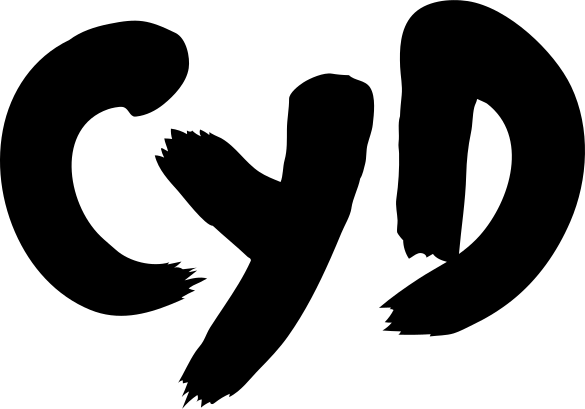After multiple requests from Cyd users, you can now save a local backup of your old Twitter bookmarks, and then delete them all from X. Upgrade to the latest version of Cyd to try it out!
You might have noticed that your bookmarks aren't included in the official archive that X sends you if you request a copy of it. As of today, Cyd makes it easy for everyone to claw back this data too.
Open Cyd, go to "Import or Build Database," and choose the option to "Save HTML tweets, direct messages, and/or bookmarks," and make sure to select "Save my bookmarks."
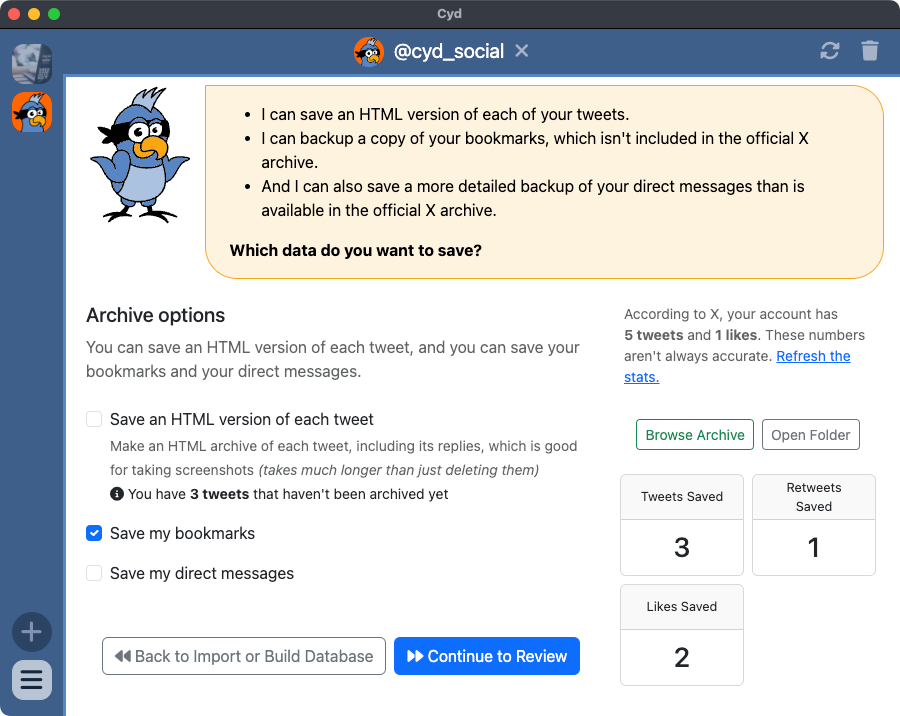
Cyd will scroll through your bookmarks and save them to your local, browsable database.
Backing up your bookmarks is free for everyone.
Deleting your bookmarks from X (along with deleting likes and DMs, and getting to choose which tweets to delete) requires a cheap Premium plan.
Backup and delete your bookmarks from X with the latest version of Cyd
Your bookmarks aren't included in your official X archive, but Cyd can help you claw them back anyway.